Recycle Your Practice Course!
You can save your practice course and restore it in a future practice course. I began building this course several years ago and continue to restore it each time Learn Moodle is offered.
Here's all you need to do:
- Create a backup copy of your course by following the instructions in the How to save your practice course lesson in Week 4 of Learn Moodle.
- Save the backup copy (you can rename it to make it easier to keep track of).
- When the next edition of Learn Moodle begins, request a new practice course.
- Once you have your new course shell, open the course admin gear and click on Restore.
- Select your practice course backup file and drag and drop it into the file picker box.
- Click on Restore.
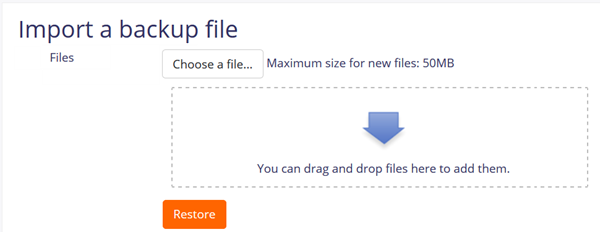

Virtual Academy of Teaching and Learning
Contact
E-mail: vatl@ysu.am
Phone: (+374 10) 57 06 77