VATL courses
Multimedia VATL help: Topics
Welcome to the VATL Portal Features e-Guide
This is not how you should lay out a real course, we are organizing by Activity type here just to help you find examples of different features. Click on the name of a section below to display the contents. The settings have changed in this course to show one section per page in an effort to make it easier to navigate.
 This site is designed to offer ideas about different things you can do with a Moodle course. If you are new to Moodle, you might be interested in reviewing this evolution chart which we've developed to describe the kinds of things we expect them to be able to do with Moodle over time.
This site is designed to offer ideas about different things you can do with a Moodle course. If you are new to Moodle, you might be interested in reviewing this evolution chart which we've developed to describe the kinds of things we expect them to be able to do with Moodle over time.
This section includes sample course orientation materials including a Google calendar and infographic version of a course syllabus.
 In order to communicate with other users, to participate in discussions, to create or to learn courses user should do the registration.
In order to communicate with other users, to participate in discussions, to create or to learn courses user should do the registration.
 Interactive activities are the key to making a course engaging and effective. Learn more about forums, assignments, groups and other useful course activities here.
Interactive activities are the key to making a course engaging and effective. Learn more about forums, assignments, groups and other useful course activities here.
In the VATL-community user can create a connection with other members of the community.
What means a connection in the VATL-community? This is something like friendship in social networks.
 Find out more about setting up quizzes and surveys.
Find out more about setting up quizzes and surveys.
 Lots of tips and tricks here for managing a Moodle course—many learned the hard way!
Lots of tips and tricks here for managing a Moodle course—many learned the hard way!
The course environment provides various settings for access to educational materials, structuring elements by topic or time. It is possible to create content elements for interaction with material (activity) and for passive perception (resources).
 Here's information about our approach to course design. This process can be applied to either face-to-face or online courses.
Here's information about our approach to course design. This process can be applied to either face-to-face or online courses.
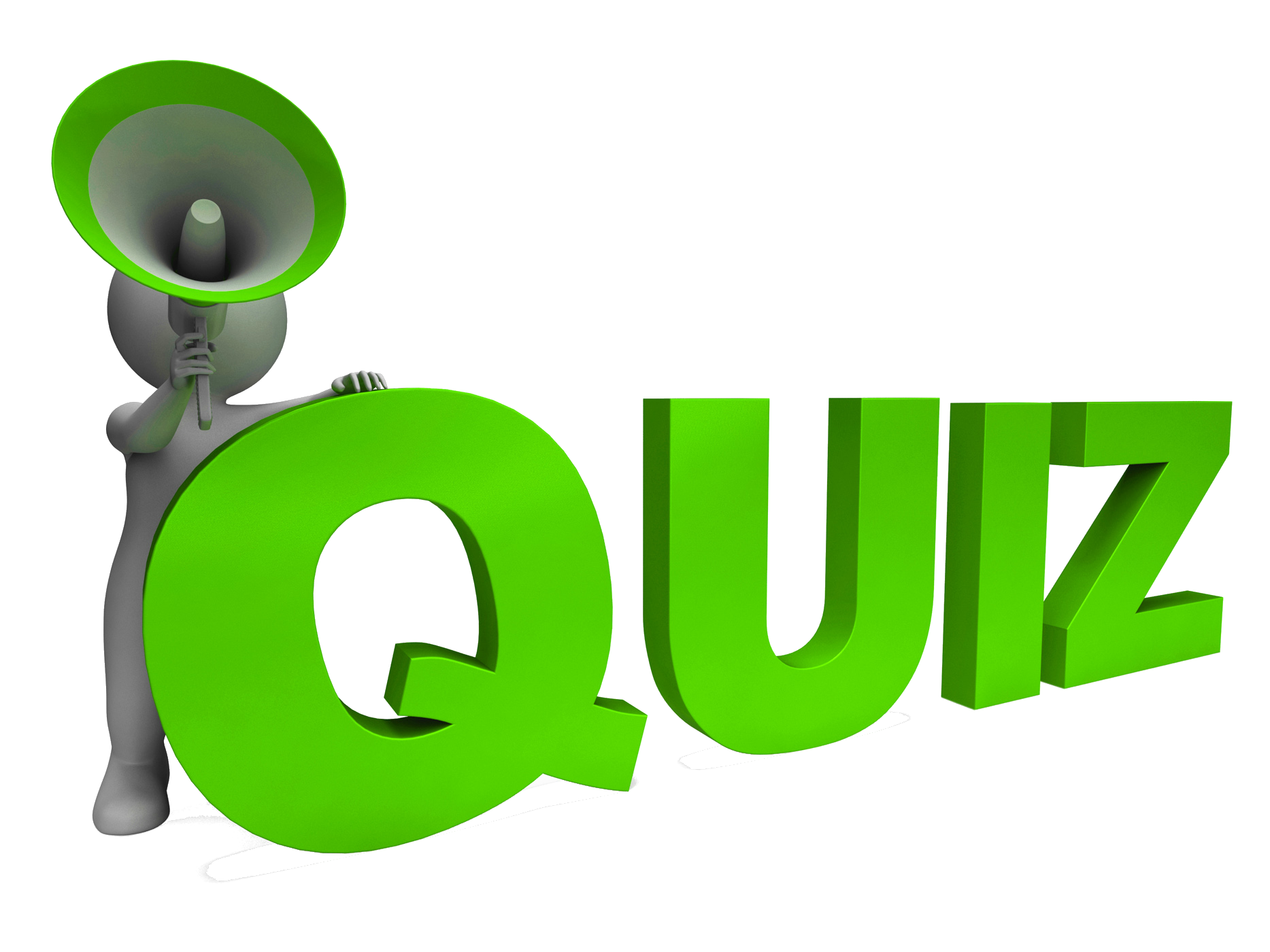 This
Thismodule allows the teacher to design and set quiz tests, consisting of multiple-choice, true-false, and short answer questions and more. Each attempt is automatically marked, and the teacher can choose whether to give feedback and/or to show correct answers.
 Teachers can provide course resources in various formats - pages edited in Moodle, uploaded files or web links.
Teachers can provide course resources in various formats - pages edited in Moodle, uploaded files or web links.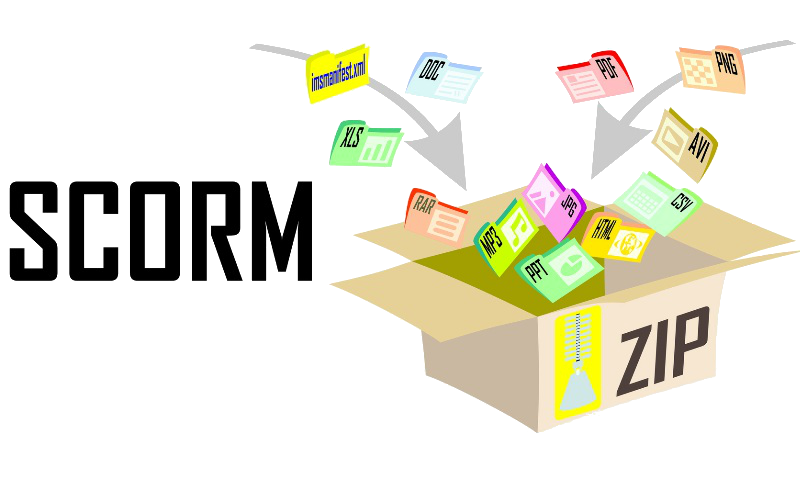 The SCORM module enables you (the teacher) to upload any SCORM or AICC package to include in your course. SCORM content can be delivered to learners via any SCORM-compliant Learning Management System (LMS). Moodle presents the content in SCORM packages to learners and saves data from learner interactions with the SCORM package.
The SCORM module enables you (the teacher) to upload any SCORM or AICC package to include in your course. SCORM content can be delivered to learners via any SCORM-compliant Learning Management System (LMS). Moodle presents the content in SCORM packages to learners and saves data from learner interactions with the SCORM package. A wiki is a collection of collaboratively authored web documents. Basically, a wiki page is a web page everyone in your class can create together, right in the browser, without needing to know HTML. A wiki starts with one front page. Each author can add other pages to the wiki by simply creating a link to a page that doesn't exist yet.
A wiki is a collection of collaboratively authored web documents. Basically, a wiki page is a web page everyone in your class can create together, right in the browser, without needing to know HTML. A wiki starts with one front page. Each author can add other pages to the wiki by simply creating a link to a page that doesn't exist yet. Workshop is a powerful peer assessment activity. The workshop
Workshop is a powerful peer assessment activity. The workshopmodule enables peer assessment. The work flow for the Workshop module can be viewed as having five phases. The typical workshop activity can cover days or even weeks. The teacher switches the activity from one phase to another. Workshop is a peer assessment
activity with many options. Students submit their work via an on line text tool and attachments. There are two grades for a student: their own work and their peer assessments of other students' work.
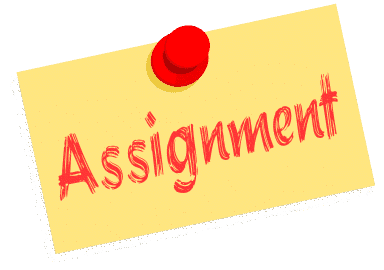 The assignment activity provides a space into which students can submit work for teachers to grade and give feedback on. This saves on paper and is more efficient than email. It can also be used to remind students of 'real-world' assignments they need to complete offline, such as artwork, and thus not require any digital content.
The assignment activity provides a space into which students can submit work for teachers to grade and give feedback on. This saves on paper and is more efficient than email. It can also be used to remind students of 'real-world' assignments they need to complete offline, such as artwork, and thus not require any digital content. The glossary module enables
The glossary module enablesparticipants to create and maintain a list of definitions, like a dictionary. Glossary can be used in many ways. The entries can be searched or browsed in different formats. A glossary can be a collaborative activity or be restricted to entries made by
the teacher. Entries can be put in categories. The auto-linking feature will highlight any word in the course which is located in the glossary.
 The
TheFeedback activity allows you to create and conduct surveys to collect feedback. Unlike the Survey tool it allows you to write your own questions, rather than choose from a list of pre-written questions and unlike the Quiz tool, you can create non-graded
questions. The Feedback activity is ideal for course or teacher evaluations.
 HTML5 content and applications. Interactive content by providing a range of content types for various needs. You can create interactive content by adding the H5P plugin to your LMS, or integrate it via LTI with Canvas, Brightspace,
HTML5 content and applications. Interactive content by providing a range of content types for various needs. You can create interactive content by adding the H5P plugin to your LMS, or integrate it via LTI with Canvas, Brightspace,Blackboard and many other VLE's that supports LTI integration.
 A backup version of the course. A backup allows a site administrator to save everything associated with a moodle site. These backups can be restored to bring a course back to the point in time when the backup was made. Performing regular backups are highly recommended to reduce the amount of lost information in the event of a problem on the site and to speed the overall recovery process.
A backup version of the course. A backup allows a site administrator to save everything associated with a moodle site. These backups can be restored to bring a course back to the point in time when the backup was made. Performing regular backups are highly recommended to reduce the amount of lost information in the event of a problem on the site and to speed the overall recovery process.Course categories
A - member of VATL
can build your own course.

Virtual Academy of Teaching and Learning
Contact
E-mail: vatl@ysu.am
Phone: (+374 10) 57 06 77