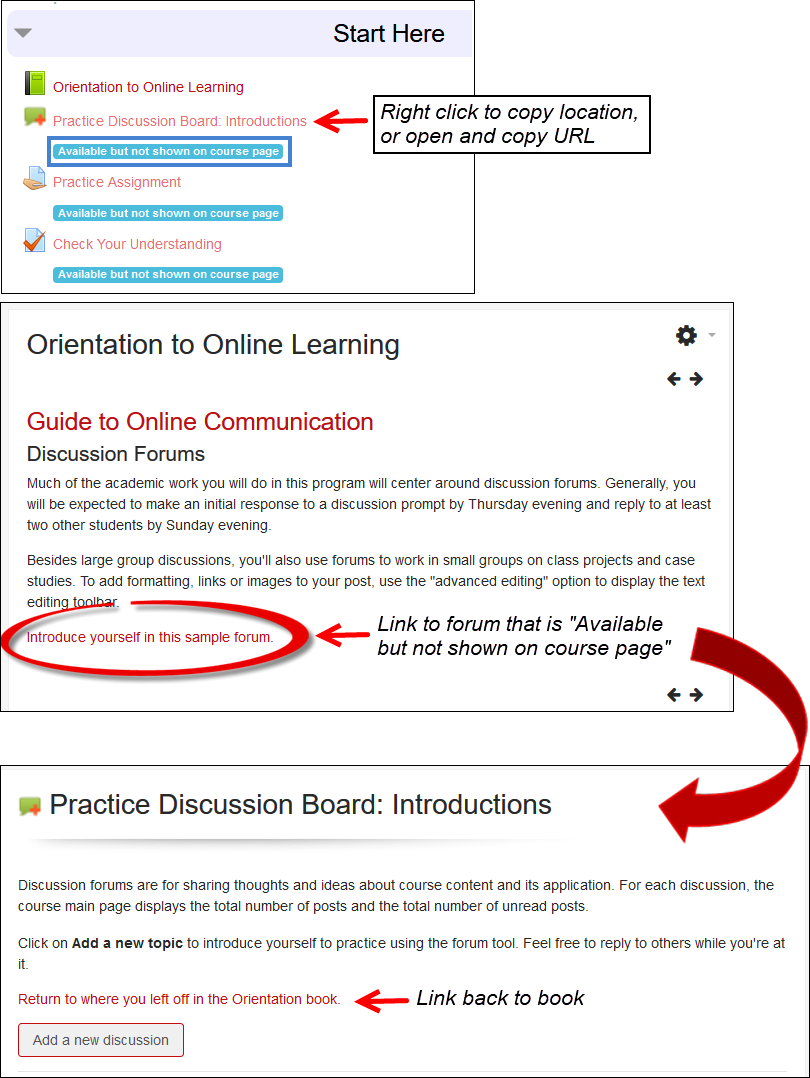Stealth Activities
What's up with this "Available but not shown on course page" option? It's a nice feature, but a little confusing!
The example below shows an Announcements link that is hidden from students. To make an item visible to students, be sure to click on Show in the Edit options. If you click on "Make available," that would enable students to interact with that item only if you linked to it from somewhere else.
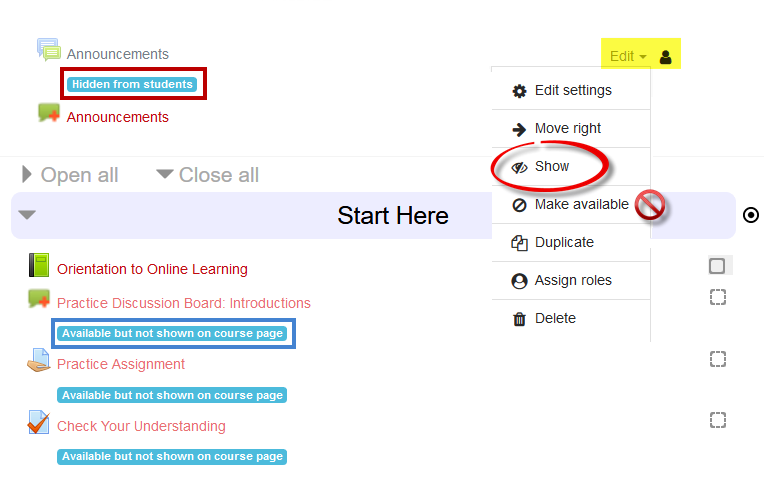
If you've selected Make available by mistake, open the item in edit view and open the Common module settings options area. In the Availability field, select Show on course page and Save.
Why would you want to hide something and still make it available? Let's look at an actual use case for this new feature.
We've crafted a book resource with orientation materials for online students. We want to be sure that they: a) read the book and b) do some practice activities. "Available but not shown on course page" enables us to link to these activities from the book while at the same time preventing students from skipping the book and going straight to the practice activities. Providing a link back to the book from the practice activity makes going from the book to the activity and back to the book a seamless transition.
[You can experience this for yourself in the What's New section.]