| Topic | Name | Description |
|---|---|---|
| Search system | ||
I've embedded a Google calendar for my Project Management course in a page (see Oct.Dec. dates for events). I had to make the calendar public in order for students to view it without having to be logged into their Google accounts. I also added an infographic providing a visual representation of my syllabus. |
||
| How to create a community member? | In
order to communicate with other users, to participate discussions, to create or
to learn courses user should do registration. |
|
|
||
| Communication | ||
This is an example of linking a dynamic Google doc to a web site to engage course participants. When I am using a shared doc synchronously in a training session, I add a table with rows like this to make it easier for people to know where to write. Otherwise, it's really chaotic! |
||
Ideas for different kinds of forums to engage your students and how to balance involvement in forums. |
||
|
||
Moodle's Assignment feature is useful and versatile. |
||
|
||
Check out what it looks like when you go to grade submissions! |
||
Here's an easy way to make sure that due dates are correct for all your assignments (and other activities). |
||
Tired of circulating group sign-up sheets — how would you like to have Moodle enroll students in a group based on their choosing the topic? With the "Group Choice" plug-in, you can! |
||
| Discussion | ||
| Courses | ||
Labels are great for organizing materials in your course! |
||
|
||
Also, check out the description of Collapsed Topics in the More Plugins! book below. |
||
One of the new features as of Moodle 3.3, here's an explanation of how you might take advantage of an activity that is hidden, but available. This explanation starts with a fix for how to undo this setting if you got there by mistake..... |
||
|
||
These plugins are new to us. We are using them in version 3.5. |
||
Blocks are one of the most useful tools in your Moodle arsenal. Check out my favorites. |
||
Including a course banner at the top of your main course page adds interest and helps participants know what course they're in. Open this page for another way to help course participants keep track of where they are and learn how to add an image to your course name in the dashboard. |
||
This explanation arose in Learn Moodle 3.7 (this one's for you, Twahir!). |
||
Customize the image shown in the "card" view of courses listed in the dashboard |
||
Sometimes it's useful to see how your learners are interacting with course materials. Activity logs can reveal all! |
||
|
||
|
||
Add a personal touch to your course with the record feature in the Atto editor. |
||
|
||
| Lessons | ||
We've been doing a lot of work in redesigning courses with our faculty. I hope you find this interesting. |
||
| Quizzes | Step-by-step instructions for creating quizzes |
|
We're all concerned about test integrity. These suggestions might be helpful. |
||
| Resources | ||
| SCORM packages | ||
| Surveys | ||
| Wikis | ||
| Workshops | ||
| Assignment | ||
| Glossaries | ||
This book is an example of how you can use "Available but not shown on course page" to build a seamless learning experience for your learners. It is a stripped-down version of a multi-chapter book of orientation materials for an online masters program at my university. New students must complete the orientation in order to be able to view other materials in the course. Here's how we introduce it: As you proceed through this orientation, you will have the chance to practice making a discussion forum post, submitting a practice assignment, and taking a quiz to check your understanding. You must participate in all three of these activities in order to successfully complete this orientation and access the other materials and resources in this course. Note: You do not have to complete all three activities at one time—feel free to return to this orientation and work through it at your convenience. |
||
This is easy to do! |
||
| Feedback | The Questionnaire plug-in allows you to survey your learners inside Moodle. |
|
| Backup |
|
|
Posted in the Course Management area |
||
If you are considering participating in a future edition of Learn Moodle, you may want to start your practice course where you're leaving off in the current edition. See how easy it is here. |
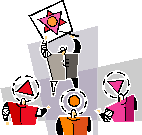 "Books" allow you to share a great deal of information in one link. Basically, they are a series of pages that you can provide text in and embed files or videos. This is an example of how you can use a book to share information about a term project.
"Books" allow you to share a great deal of information in one link. Basically, they are a series of pages that you can provide text in and embed files or videos. This is an example of how you can use a book to share information about a term project.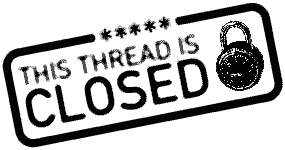 Many instructors would like to set open and close dates for discussions, but there isn't a good way to do that yet (as far as I know!). We had hopes for discussion "locking," but it doesn't work the way we thought it would. See this page if you'd like to learn more.
Many instructors would like to set open and close dates for discussions, but there isn't a good way to do that yet (as far as I know!). We had hopes for discussion "locking," but it doesn't work the way we thought it would. See this page if you'd like to learn more. We often get requests from instructors for help with enabling their students to share work with their classmates. Depending on your needs, creating a forum or adjusting the permissions for a folder might do the trick.
We often get requests from instructors for help with enabling their students to share work with their classmates. Depending on your needs, creating a forum or adjusting the permissions for a folder might do the trick. Completion tracking not only helps students keep track of what they've done and what they need to do, it also helps you track what they are doing.
Completion tracking not only helps students keep track of what they've done and what they need to do, it also helps you track what they are doing. No one wants to create the dread Moodle Death Scroll! Here's a simple and elegant solution to try.
No one wants to create the dread Moodle Death Scroll! Here's a simple and elegant solution to try. Standard Moodle is great, Moodle with these plug-ins is even better!
Standard Moodle is great, Moodle with these plug-ins is even better! Sometimes, the image you insert for your
Sometimes, the image you insert for your 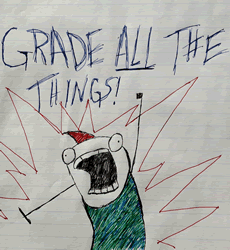 Moodle's gradebook is a bit daunting at first, but once you "get" it, it's really useful both as a course management tool and as a means of communication with students.
Moodle's gradebook is a bit daunting at first, but once you "get" it, it's really useful both as a course management tool and as a means of communication with students. Wondering how to create a badge? Here's a quick description for you, based on what I've learned along the way. One of the big things I just learned was to check the settings of the items you're going to use as the basis for awarding a badge — be sure that you'll be rewarding the behavior that you want to reward!
Wondering how to create a badge? Here's a quick description for you, based on what I've learned along the way. One of the big things I just learned was to check the settings of the items you're going to use as the basis for awarding a badge — be sure that you'll be rewarding the behavior that you want to reward! Recommendations for managing your practice course including instructions for customizing your course welcome message and changing role names.
Recommendations for managing your practice course including instructions for customizing your course welcome message and changing role names.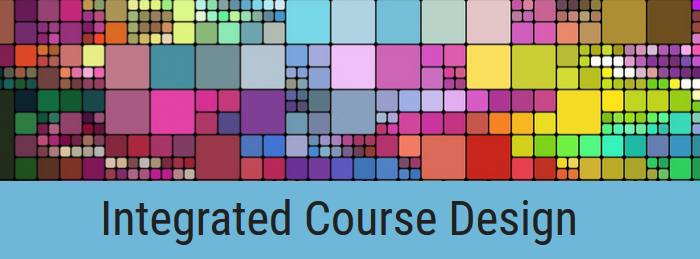

 One of the most convenient aspects of Moodle is being able to copy an entire course or parts of a course from a prior edition into a new course shell.
One of the most convenient aspects of Moodle is being able to copy an entire course or parts of a course from a prior edition into a new course shell.