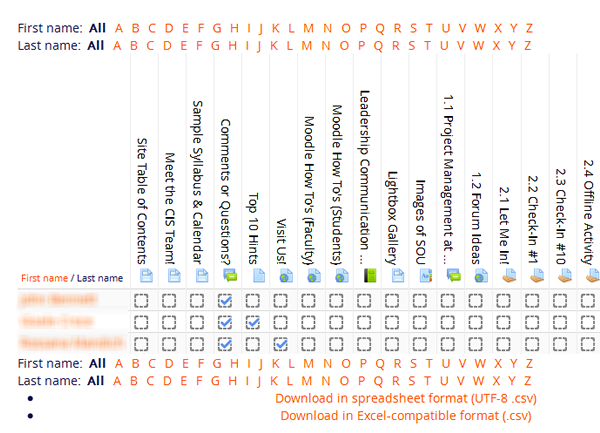Completion Tracking
I like tying completion settings to things that students control: viewing or submitting. By making completion conditional on the students' actions, there is a direct connection between what they've done and the box being ticked off. There are three situations where there's an "in-between" stage for completion, for which you would want to provide additional information to students about what they need to do in order to have the completion box ticked off. Those cases are 1) requiring that a grade be assigned before it's considered complete, 2) mandating a specific number of forum posts, and 3) participating in a workshop activity.
The check boxes on a course page do more than tell students that they have completed an activity or viewed a resource. These boxes can also be a powerful tool for an instructor in revealing what students are interested in, what they have seen or done, and how engaged they are in the class. It can also tell you who has accessed the materials they are going to need to get their work done in class this morning and how many students will likely be prepared (or unprepared!) for a related activity.
As we've seen in the "Learn Moodle" course, "completion tracking" can be set for each item to either allow students to check it off manually with a click or require them to do something (view, post or receive a grade) in order for Moodle to check the box for them. (You can check these options out in your practice course to get an idea of how they work. Here's a guide with instructions if you're interested.)
I'm curious about what you are going to find interesting in this course, for instance, so I've set up nearly all of the items to require a view or submission in order to show as completed. I can review an Activity completion report to find out which items were the most popular. (You'll find this report under Reports in the Course administration block in your practice site.)
To give you an idea of what this report looks like, here's a portion of an Activity completion report from this course. By checking this report from time to time, I can get a good sense of who is taking advantage of course resources and which students need encouragement to become more engaged.