Copy (Import) a Prior Course
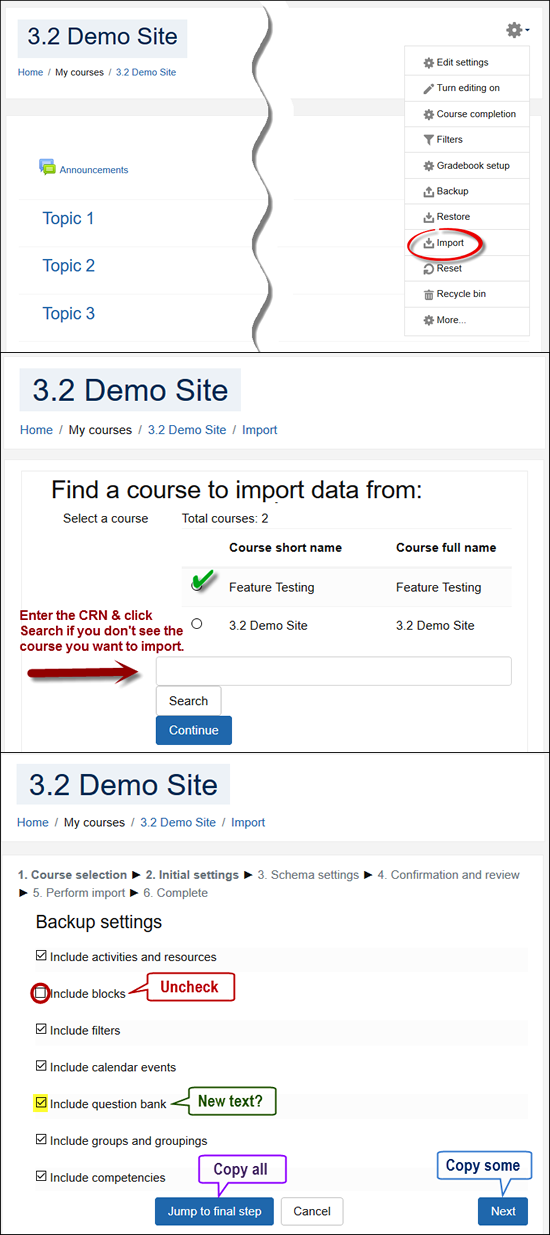 If your installation allows it, being able to copy content from an existing course into a new course shell is a huge advantage. You can import all course elements or pick and choose specific items. None of the student work (or your announcements) will be copied over, so you can begin without any "baggage."
If your installation allows it, being able to copy content from an existing course into a new course shell is a huge advantage. You can import all course elements or pick and choose specific items. None of the student work (or your announcements) will be copied over, so you can begin without any "baggage."
Don't be surprised when you find that your glossary has no entries—because glossaries are designed as a socially constructed element with everyone adding items, the course import provides a link to a new, empty version of the glossary that is ready for your new group of learners to develop together. To restore the entries created in a prior offering of the course, you can export the entries from the prior course and then import them into your new course. It's easy to do!
We have drafted this complete set of instructions for importing a course for our faculty. Note that you need to be enrolled as a teacher in both courses in order to import course materials.
You may wonder why we recommend turning off blocks when copying a prior course... that's a sad story of things learned the hard way! We had the brilliant idea that we could create helpful HTML blocks in our course template with links to student and faculty services. They were beautiful. And helpful... until our campus webmaster made changes which resulted in breaking all of those links. Now, we have faculty importing courses with bad links in our beautiful HTML blocks into current courses and it's all so sad! The instructors look bad because the links are broken and it doesn't seem to matter how many times we remind them to delete those old nasty blocks, they keep popping up!
At least they're beautiful!
;-)