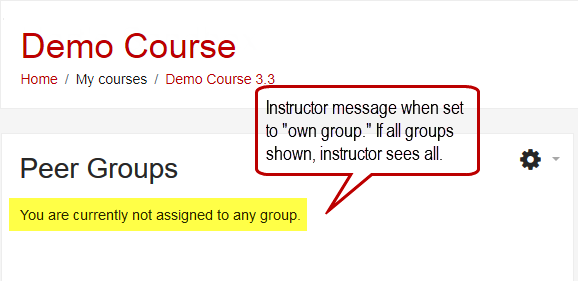More Plugins!
Group Members Display
Group Members: Teacher View
If you work with groups in Moodle, you're probably aware that you don't need to be enrolled in a group in order to track your students' activity within their group. Because as a teacher you aren't formally enrolled in any groups, when you post a Group Members resource set for "Own group," you'll see the message shown below when you open the link. Never fear, students are seeing their groups! If a Group Members page is set to "All groups," you will see all of the students listed just as they do.
Faculty can see who is in which group by clicking on the Participants link in the navigation drawer on the left, opening the gear to select Groups and selecting the Overview tab.