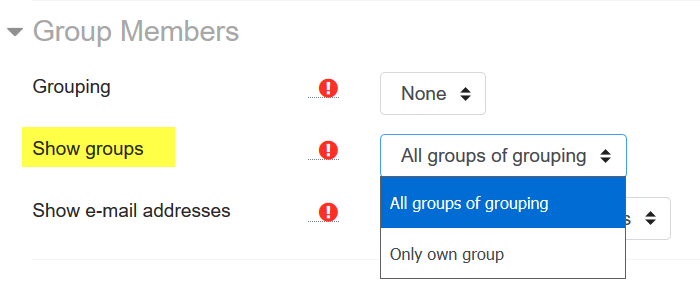More Plugins!
Group Members Display
Group Members: Set Up Display
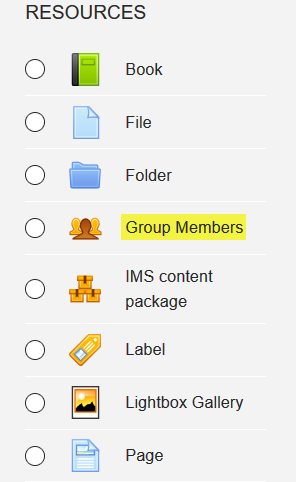 To create a Group Members link, with editing turn on, click on Add an activity or resource and scroll down to Group Members in the RESOURCES area. Name the link (Team Members, Groups, Peer Groups, etc.). Add a description if you like.
To create a Group Members link, with editing turn on, click on Add an activity or resource and scroll down to Group Members in the RESOURCES area. Name the link (Team Members, Groups, Peer Groups, etc.). Add a description if you like.
The only setting you need to address is whether you want students (and yourself) to see the membership of all groups or just their own group. In the Group Members option area, choose All groups of grouping in Show groups to display the names of all of the group members in all of the groups. Choose Only own group to allow students to see only the other members of groups in which they are enrolled. Save changes.