My Favorite Blocks
5. HTML Blocks
HTML blocks are very cool! You can add just about anything you like. Here are some ideas:
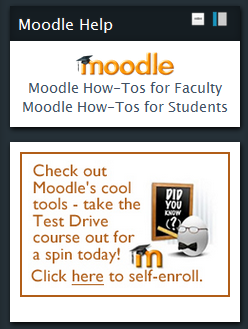 These two blocks reside on our site's home page, so they are available to all users when they log in. The Moodle Help block features standard links to articles that we've developed to help them navigate and work in Moodle.
These two blocks reside on our site's home page, so they are available to all users when they log in. The Moodle Help block features standard links to articles that we've developed to help them navigate and work in Moodle.
The Test Drive block invites users to self-enroll in an auto-tutorial course where they can learn about Moodle. The image itself is linked to the course (as it is here—unfortunately, you won't be able to self-enroll without an SOU computing account, but you will find a link on the main course page in this course that describes how you can visit the course as a guest).
To attach a link to an image, simply click on the image, then click on the Link icon and paste the URL in the field provided. Save!
Our Moodle host ensures that we upgrade every six months. To keep everyone current about changes, we provide this HTML block with links to books that detail what's new in the latest version.