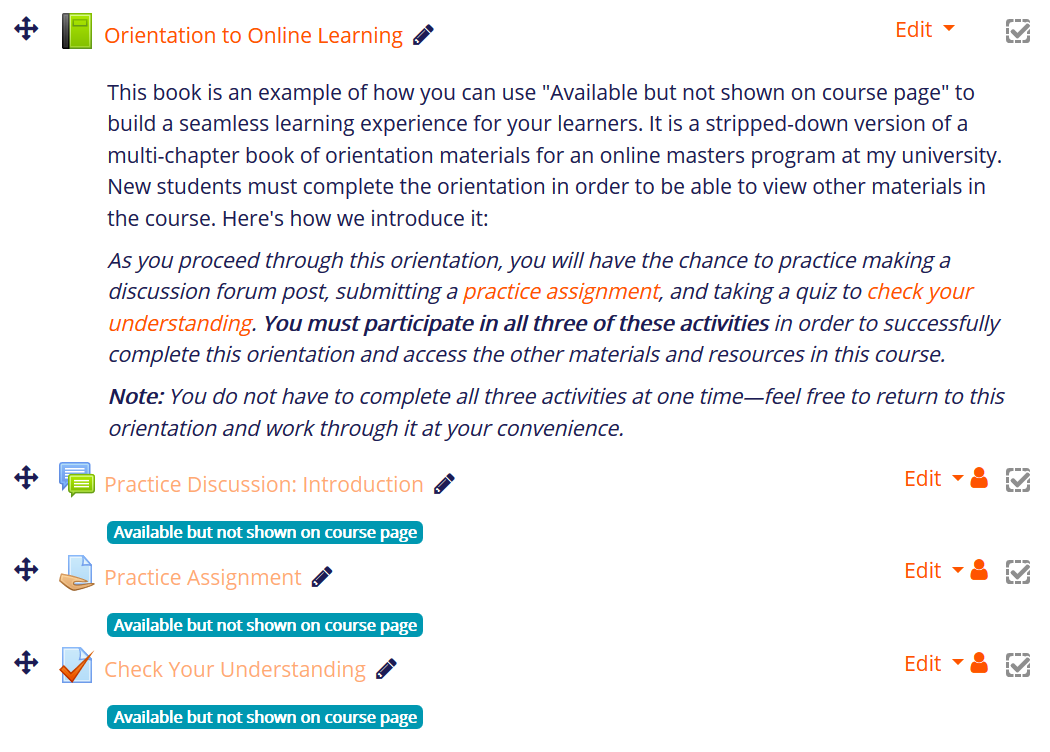- Glossaries
Glossaries
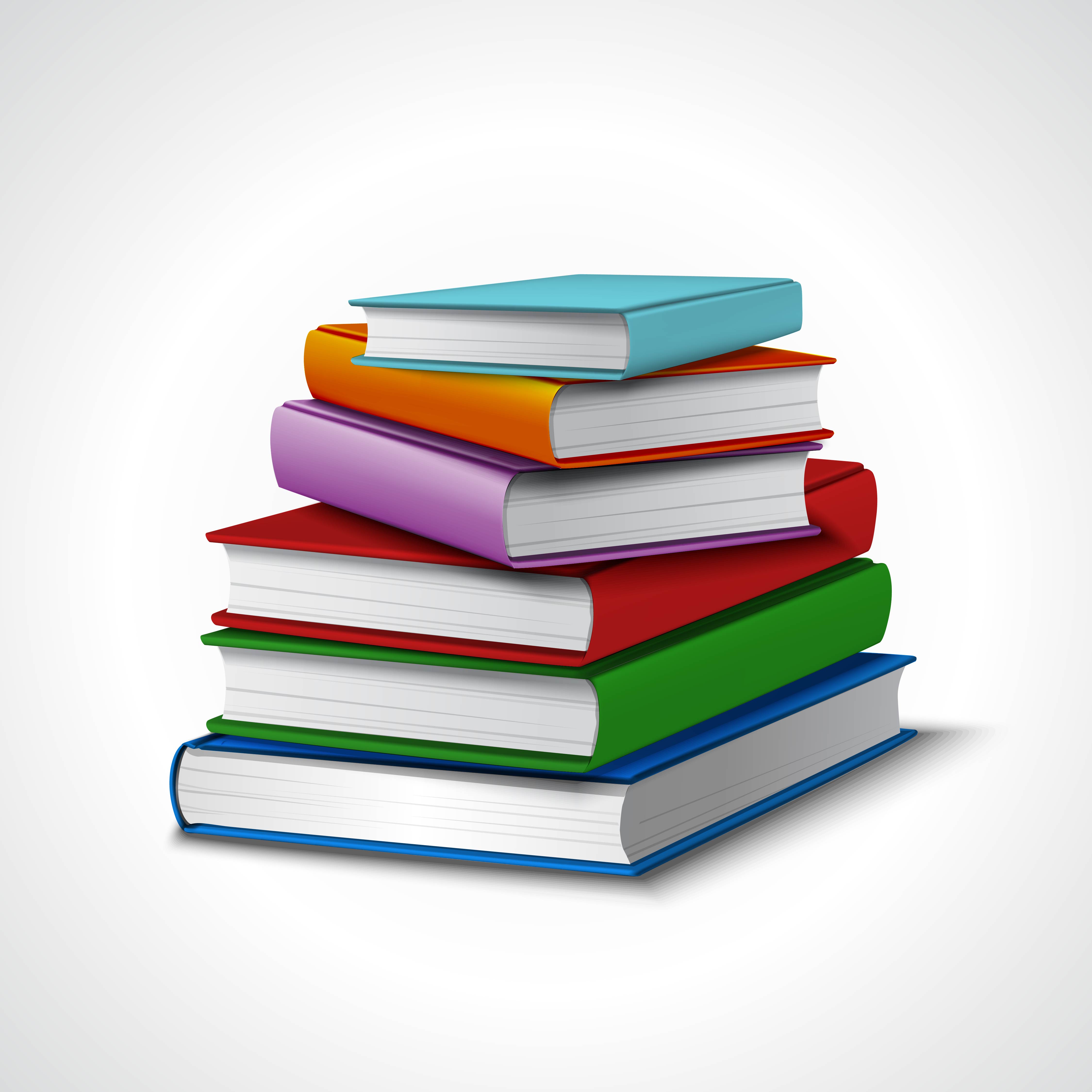 The glossary module enables
participants to create and maintain a list of definitions, like a dictionary. Glossary can be used in many ways. The entries can be searched or browsed in different formats. A glossary can be a collaborative activity or be restricted to entries made by
the teacher. Entries can be put in categories. The auto-linking feature will highlight any word in the course which is located in the glossary.
The glossary module enables
participants to create and maintain a list of definitions, like a dictionary. Glossary can be used in many ways. The entries can be searched or browsed in different formats. A glossary can be a collaborative activity or be restricted to entries made by
the teacher. Entries can be put in categories. The auto-linking feature will highlight any word in the course which is located in the glossary.This book is an example of how you can use "Available but not shown on course page" to build a seamless learning experience for your learners. It is a stripped-down version of a multi-chapter book of orientation materials for an online masters program at my university. New students must complete the orientation in order to be able to view other materials in the course. Here's how we introduce it:
As you proceed through this orientation, you will have the chance to practice making a discussion forum post, submitting a practice assignment, and taking a quiz to check your understanding. You must participate in all three of these activities in order to successfully complete this orientation and access the other materials and resources in this course.
Note: You do not have to complete all three activities at one time—feel free to return to this orientation and work through it at your convenience.
This is easy to do!

Here's how this looks in edit mode: